As Seen/Heard On
- U.S. Dept. of the Interior












You can’t address website accessibility with a theme, automated checker, plugin or overlay.
- Themes don’t affect the page content or downloadable files at all.
- Automated checkers and plugins can only detect about 25% to 30% of issues, and they can give false positives.
- Overlays just don’t work! They make sites less accessible, slow them down and force people to use a different interface to get around the site. They are a false sense of security.
Trying to learn web accessibility on your own can be hard and risky.
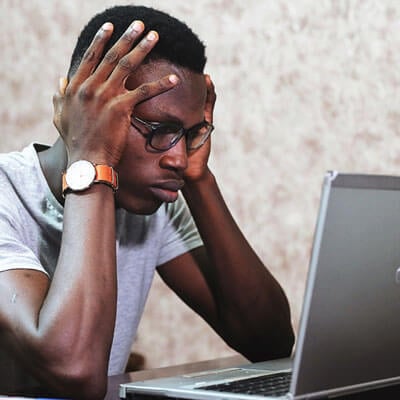 The WCAG guidelines are overwhelming and can make your eyes glaze over. Many are open to interpretation, and some are contradictory.
The WCAG guidelines are overwhelming and can make your eyes glaze over. Many are open to interpretation, and some are contradictory.
Even if you think you’re abiding by them, you still might not end up with an accessible website.
Most web designers and developers who think they’re building accessible sites aren’t.
Ignoring accessibility can be a legal issue for your clients—and you.

The number of website accessibility lawsuits in the United States almost tripled from 2017 to 2018 and have been on the rise every year since.
Some companies who’ve been sued for not having an accessible website have gone after the web developer to recoup some of their legal fines and fees.
Legal fines and fees can range from $1,000 to $100,000 per claim.
Getting sued doesn’t protect against future claims. Someone else could come along and sue later.
You might be unintentionally costing your clients 20% of sales.
When you don’t build accessible websites, about 20% of visitors may not be able to read content on the website, make out hyperlinks, consume audio and video content, or even get around the website.
Not only that, but SEO can suffer as well.
So all the work you’re putting in might be missed out on by 20% of people—maybe more.
Do you want to tell clients your websites reach only 80% of users?
Website accessibility isn’t going away.
It’s only becoming more and more prevalent. Like SSL and privacy policies, accessibility will be the standard on websites. In many cases, it already is.
Don’t wait! Get an edge over other designers and developers today.
 Most web designers and developers are not talking about accessibility.
Most web designers and developers are not talking about accessibility.
If you get on board now, you’ll get ahead of the majority of them.
- You’ll win more website projects.
- You’ll be seen as the expert.
- You’ll end the design wars with clients or coworkers.
- You’ll charge more.
- You’ll build better websites.
Start helping your clients—and yourself—today.
Imagine If You…

- Stopped wasting time weeding through good and bad accessibility information and had a plain-English process for building accessible websites? (How much is your time worth?)
- Had real actionable steps and clear guidance?
- Stopped losing out on website projects?
- Were a more confident and in-demand web designer or developer?
- Could end the design wars with clients or coworkers?
I went from competing for work to work coming to me from all over the world.
 I’m Colleen Gratzer. I’ve had my own business since 2003. I was always busy and made good money, but I wasn’t always doing work I loved.
I’m Colleen Gratzer. I’ve had my own business since 2003. I was always busy and made good money, but I wasn’t always doing work I loved.
I also lost out quite a bit on potential work from prospects. Whenever I would ask why I didn’t get the project, it was always because they gave it to someone with more expertise in a certain industry or was more specialized. Oftentimes, they were even charging more. I was fed up!
But the tables started turning in 2016, when I got into accessibility, which has been a complete game changer for my business!
I went from being a small fish in a big pond to a big fish in a small pond. Clients from all over the world come to me.
I charge more. I win almost every single website project I estimate. I get a ton more respect!
Now I help other designers and developers do the same.
“Before taking the Foundations of Website Accessibility course, I didn’t know how to talk about accessibility. But afterward I’m able to confidently help my clients understand how to look at this issue. I have won 5 jobs by bringing the topic up in my initial talk and proposal.”
Carey Baker
“I approached Colleen’s Foundations of Website Accessibility course with very basic knowledge of accessibility—meaning, I knew it was important. Maybe color contrast, typeface size, alt-text, at best. That’s it. I can’t imagine that after watching all 7 modules, anyone leaves this course without knowing and understanding the value and responsibility, along with the tool-set and skills required to approach accessibility for websites. You may not leave an expert but you will be harnessed with so much knowledge it might actually blow your mind. It did mine.”
Mallory Durrick
“Colleen’s Foundations of Website Accessibility course was so helpful. I’ve taken other courses on accessibility and found they were lacking in easy-to-understand, actionable information. This course has made me feel more confident in building sites that are accessible to people who don’t access the web the way I do.”
Jennifer Weed, Caffeinated Web Studio
The Foundations of Website Accessibility training will:
- Give you a plain-English process for creating accessible websites.
- Help you stand out and win more work.
- Help you make money right away with accessibility.
- Help you charge more for websites.
- Teach you the business side of accessibility.
- End the design wars with clients or coworkers.
“I was skeptical because of all of the overpriced fluff content courses out there, but yours came highly recommended—and it was worth it. It will be a way to increase my value as a web developer/designer.
I can’t tell you how much the accessibility conversation has ended the design wars with clients. I’m still a newbie at it, but just understanding how it works has upped my game when it comes to asserting myself in my design decisions. And now they listen!”
Jessica Jenkins
What’s Included in the Web Accessibility Training Course
This foundational course covers most WCAG 2.2 AA guidelines and additional usability practices in plain English. It is not a play by play of WCAG because, technically, you could check off a list of guidelines and not end up with an accessible website.
The content is platform agnostic, although several WordPress techniques and plugins are covered.
The course includes:
- easy-to-follow videos,
- handouts and checklists to help you with what you just learned,
- quizzes to help you with understand key points,
- a complete checklist for the full website accessibility process,
- group support,
- Q&A sessions from the initial launch.

Module 1: Understanding & Selling Accessibility
- What accessibility is and what it applies to,
- Accessibility laws,
- Benefits of accessibility,
- Different types of disabilities and how those users are affected,
- What to ask clients or your place of work and how to overcome objections,
- How I protect myself in my contracts.

Module 2: Structure & Sitewide Elements
- What to consider when selecting a theme (“accessibility-ready” doesn’t cut it!),
- Which tags to use and which ones to avoid,
- How different types of users get around a site,
- CSS techniques and ARIA practices that enhance accessibility.

Module 3: Color & Contrast
- Color and contrast guidelines,
- Color blindness,
- How to check for and fix issues (you have more options than you think!),
- Using color to enhance comprehension and usability,
- Tools for checking for color issues for various types of disabilities.

Module 4: Text & Icon Fonts
- Choosing typefaces,
- Good typography practices for all users,
- Understanding how to properly tag text-based content,
- How to properly format text-based content,
- How to deal with icon fonts and SVGs.

Module 5: Media
- When to use Alt-text and when to not use it,
- How to write good Alt-text,
- How to handle complex data graphics,
- Some points to consider with carousels,
- How to handle audio and video,
- What to consider with downloadable files and how to look for potential accessibility issues.

Module 6: Hyperlinks, Buttons & Forms
- What to consider with the content, styling and function of hyperlinks;
- Enhancing the accessibility of hyperlinks;
- Do’s and don’ts with hyperlinks;
- Choosing tags for form elements;
- Making form fields more accessible and user friendly;
- How to test hyperlinks and form elements.

Module 7: Finishing, Testing & Ongoing Compliance
- What you can do to help your clients and website users,
- The testing process for a website,
- Recommended tools and resources,
- Automated checkers and their limitations,
- How to help the client with ongoing compliance,
- Ways to make money on an ongoing basis with accessibility,
- Resources and support for accessibility.
Certificate of Completion
After finishing the course, you’ll get a certificate of completion.
Get an easy-to-follow, step-by-step, plain-English process. Complete the course in as quickly as a day!
Find out ways to make money with what you just learned at the end of every module.
Bonuses
 9-page Web Accessibility Checklist
9-page Web Accessibility Checklist
Save hours upon hours of time figuring out what to do with your next website build. If you have an existing checklist, simply incorporate this one into that one. It’s provided in PDF and Word formats.
Value: $500 if your rate is $50 per hour and you spend 10 hours trying to DIY
 6 Months of Support
6 Months of Support
Get feedback, ask questions and get ongoing updates in the field of web accessibility in the private course Facebook group only for students.
You can also ask questions inside the course platform.
Value: $600
Total Value: $1,100
“The robust contents of this web accessibility course have provided me with a solid foundation of understanding and tools to build upon. The facilitator’s immense knowledge and delivery style make it easy to understand and the breakdown of the modules provides small bites of information that are easily digestible.
This course was immense in the value it provides versus the cost. The tools provided and the access for future review makes this a great investment. No regrets!”
Karey Moncrief
“I can’t say enough good things about Colleen’s web accessibility training. Before I took this course, I already knew quite a bit about website accessibility best practices, and I was hoping to learn a few useful tidbits. By the end of Module 1, I had already added important information to my skillset that I was able to put into practice immediately.
The course was well organized, thorough but not overwhelming, and extremely informative. Everyone who builds websites should sign up for this training!”
Leslie Surel
“Colleen knows accessibility. I wanted to make sure I was up with the latest knowledge, tips and tools. I could have spent hours pulling together my own information or I could use Colleen’s course as a great refresher and resource guide.
It was totally worth it on the time-saving alone. The resource material was an added bonus.”
Melanie G Adcock
This Website Accessibility Course Is for Web Designers and Developers Who Want:
- A straightforward accessible web design and development process that works.
- To start making money with accessibility right away and to have recurring revenue.
- To gain a competitive edge over the gazillion web designers and developers out there.
- To win more website projects.
- To charge more for website projects.
- To be seen as a respected expert.
- To become a better designer or developer and get results from their work.
This Website Accessibility Training Is Not for You If:
- You are happy spending hours, days or weeks weeding through good, bad and confusing accessibility information, trying to figure out which info is reliable.
- You aren’t interested in winning more website projects.
- You don’t want to enhance your expertise.
- You don’t want to be perceived as an expert by clients or coworkers.
- You don’t care if your websites get results for your clients.
“This web accessibility training delivered so much valuable content and in an orderly and logical method. The course collateral is invaluable, well written and easy to follow.
Colleen is an exceptional teacher with great communication skills. She is not only an expert in her field but is a fabulous teacher. Not everyone can do both, but she certainly can.
I highly recommend that anyone developing websites take this course.”
Tammie O’Neal
“This is a great course for learning and managing accessible websites. Colleen keeps each segment short so you can understand and absorb the information without feeling overwhelmed.
The handouts make for valuable tools so you can quickly reference important guidelines. If you’re in the business of creating websites, I highly recommend the Foundations of Website Accessibility Course. It’s well worth it!”
K. Blake
“Before taking the Foundations of Website Accessibility course, I knew accessibility was something that should be included in new websites but didn’t really know where or how to start. Since taking this course, I feel confident enough to offer this as a service to current and future clients.
I think the value far outweighs the cost I paid. The course includes information that can be used immediately.”
Dee M.
Don’t wait! Accelerate your business with accessibility today.
Course value: $1,000
Value of bonuses: $1,100
Total value: $2,100
Discounts are available for teams.
Note: If you are tax exempt, simply email Teachable support with a copy of the receipt and a copy of your state sales tax exemption certificate. They will refund the tax upon proof of tax-exempt status.
“This website accessibility course has given me the tools to provide my clients with more accessible websites. I already knew some of the basics like colour contrast, Alt-text, and proper heading structure, but I was impressed by what I didn’t know!
Looking forward to putting these new skills to use.”
Leanne Mitton
“I am a web accessibility specialist and do a lot of website/app testing. I am not a designer or programmer. I had taken other accessibility courses, as I am always looking to improve my skills.
I found the course very valuable. The biggest benefit from the course was its structure. I was hoping to gain more knowledge (and I did) and confirm I have done well in where I have gained my knowledge for this type of work.”
Vicki Walton
Your Web Accessibility Instructor
I was trained in InDesign/PDF accessibility by one of the top accessibility providers to the U.S. government who is on the international committees that create accessibility standards for digital media and documents.
I’ve provided InDesign accessibility training to the U.S. Department of the Interior and for CreativePro.

I’ve appeared on several podcasts and given presentations about website accessibility.
 I am a member of the IAAP, the International Association of Accessibility Professionals, and hold a verified certificate of achievement for introductory website accessibility from W3C, with plans to pursue additional certifications.
I am a member of the IAAP, the International Association of Accessibility Professionals, and hold a verified certificate of achievement for introductory website accessibility from W3C, with plans to pursue additional certifications.
My client-based business, Gratzer Graphics, provides accessibility consulting to nonprofits, creative firms and developers.
Through Creative Boost, I host the Design Domination podcast, mentor designers, teach accessibility courses and provide many resources for designers.
Accelerate your business with web accessibility today.
“Before taking Colleen’s web accessibility course, I had surface level knowledge of the subject and I wouldn’t consider myself someone who could advise on the topic of web accessibility.
Now, I feel much more confident in my ability to help website owners understand how building their sites with people with disabilities in mind is not only good practice, but good for business as well.”
Chris Nunn
“Colleen really knows her stuff when it comes to accessibility. She not only understands the guidelines and what they mean, but she knows how to best implement them in your website design and development. She saved me hours of research and guess work!”
Matthew Rodela
“Colleen is informative, thorough, and you can tell she really cares about why accessibility is important. I highly recommend her web accessibility training!”
Billy Hoisington
Frequently Asked Questions
Why can’t I just use an accessible theme, accessibility plugin, automated checker or overlay?
You can’t approach accessibility with a theme, plugin, automated checker or overlay. Themes don’t affect the page content at all. Plugins and automated checkers can only detect about 25% to 30% of issues (70% to 75% must be manually checked and fixed). Overlays just don’t work! They make the site less accessible, slow down the site and force people to use a different interface to get around the site. That makes for a horrendous user experience too.
The price seems high. Why is the course priced as it is?
This is a small investment to help your business and your clients as well. Accessibility helps position you as an expert, stand out from other designers or agencies, command higher rates and win more work.
You’ll also find out many ways for how to start making money with accessibility right away, before you even finish the course. Plus, the course will save you hours upon hours of researching and trying to weed through good and bad accessibility practices. You’ll be able to get up and running quickly with a proven, comprehensive process from the sales conversation to the website launch and ongoing maintenance.
This investment is a fraction of the cost of website accessibility legal fines and fees (potentially $1,000 to $350,000!) from just a single website accessibility claim.
Do I need to know how to code a website?
You should be familiar with HTML and CSS, but you do not need to know how to build a site from scratch, especially if you’re using WordPress.
Is the course specific to WordPress?
Most of the course content is platform agnostic, but there is also a lot of WordPress-specific content as well.
Do I have to use a specific theme?
Some themes are more accessible than others, even so-called “accessible” themes. Some themes have major accessibility issues. After learning some ways to check your theme of choice and based on any accessibility requirements a particular project may have, you can decide which theme to use.
How long will it take to complete the course?
There are about 9 hours of video content. You get full immediate access to the course content, so you can go through it as quickly as you like.
Does this course cover everything there is and ever will be to know about accessibility?
No. This course, and no course, can cover all there is and all there ever will be about accessibility. That’s because some aspects of accessibility are open to interpretation, and there may be several approaches to some things. What you will get from this course is a very comprehensive, foundational understanding of accessibility and usability that will empower you to provide users a high-quality experience.
How long do I have access to the course?
After enrolling, you get lifetime access and future updates to the course.
Are page builders covered?
The course covers some accessibility issues with Beaver Builder. You will be able to look for potential accessibility issues in any page builder—Beaver Builder, Elementor, Oxygen, etc. The course also covers something you can use in conjunction with a page builder.
Does this course cover all of the WCAG guidelines?
Other than in some areas, I do not mention specific WCAG guidelines. Instead, I provide plain-English practices and a process to help you meet them. The focus of the course is on best practices for accessibility and usability to help you meet those guidelines but without getting into each one specifically. After all, you could technically meet all WCAG guidelines and end up with a site that isn’t fully accessible. So my approach is different. However, I do show you many ways to test the site and against the guidelines and other methods to make sure you’re covered.
Does the course cover what you teach in your Accessible Branding & Design Course?
Yes. The Accessible Branding & Design course is geared toward designers in general, who may or may not be building websites, but who might be designing websites, logos, documents, etc. That course was built from the Color and Contrast module of this web course but made applicable to design work of any nature. It does not cover anything else from this course, which is a larger course and focused on website design and development. The Accessible Branding & Design course does, however, include additional content around building an accessible color palette and style guide.
What constitutes a user?
A user is one login, one student. Sharing your login with another person will result in access to the course being revoked, and no refund will be issued. Multiple team members require individual licenses.
What payment methods are available?
Checkout is by credit card on the Teachable platform. However, if you prefer to pay via PayPal, please email me and I can arrange for you to pay via PayPal instead.
What discounts are offered for teams?
Save 15% on enrollments for teams of 3 to 5 and 20% on teams of 6 or more.
What if my organization is tax exempt?
No problem! You will be charged tax upon purchase. Simply email Teachable support with a copy of the receipt and a copy of your state sales tax exemption certificate. They will refund the tax upon proof of tax-exempt status.
What is the refund policy?
Because the course content and materials are immediately available to you and you have access to future updates of the course, there are no refunds. Please email me with any questions prior to purchase.
Got a question or having technical issues?
Email me at colleen@creative-boost.com and I’ll respond ASAP.
Don’t wait! Get an edge over other designers and developers with accessibility today.